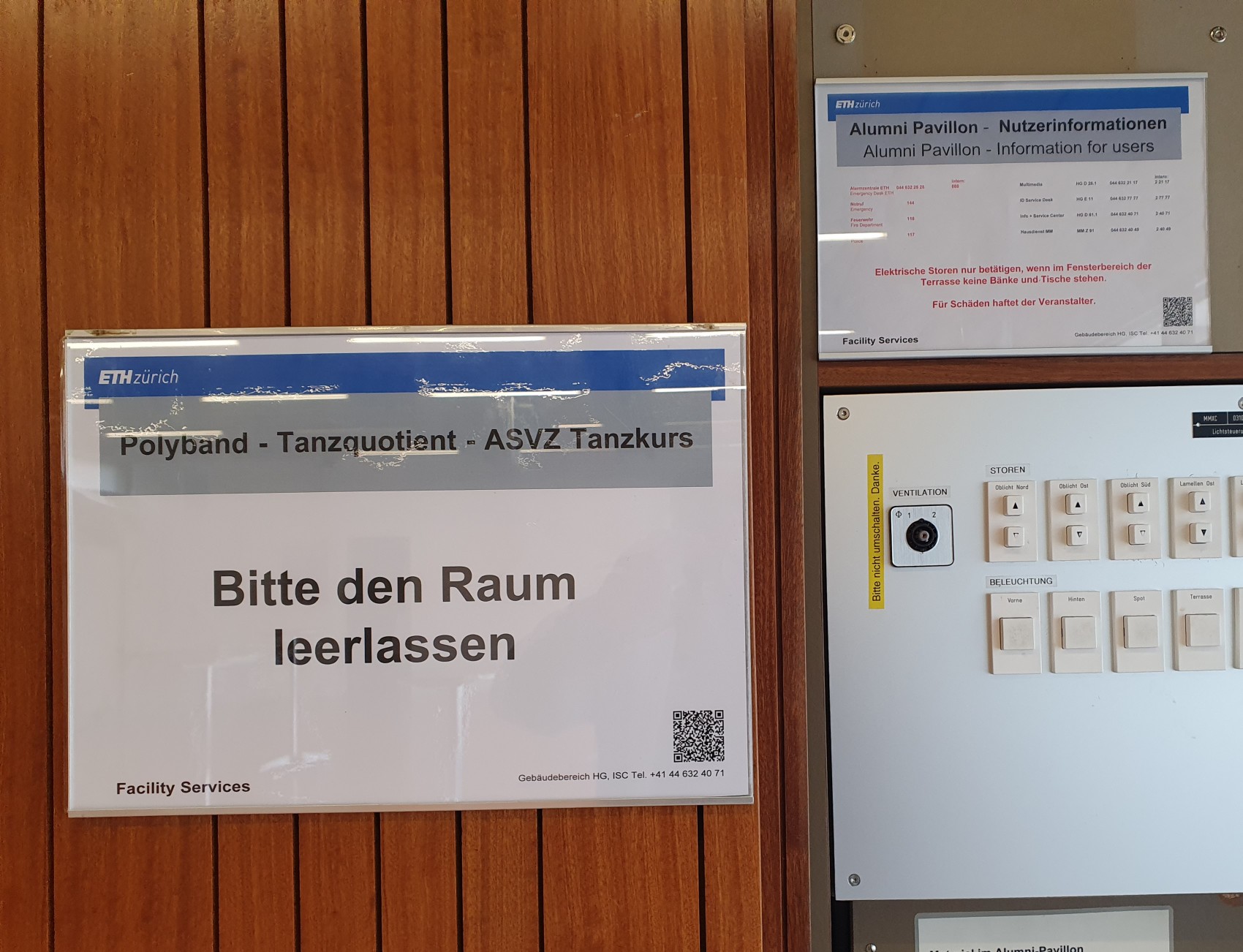Open Dancing
Overview
DJ Tasks & Responsibilities
TLDR: As a DJ, you are responsible for Open Dancing and the minor logistics that come with it for that evening.
- Getting keys 🔑
- During the semester there may already be a dance class beforehand. In that case, you need to do nothing.
- Otherwise, you need to pick up the keys at the ISC HG desk.
- ISC knows about us, just tell them that you are from TQ and would like to borrow the keys for Alumni Pavillon.
- ISC is open until 14:00 => Make a calendar reminder!
- ISC is open until 14:00 => Make a calendar reminder!
- Play music! 🎶
- Create a playlist.
- See "Order of Dances" below.
- See Playlists for inspiration.
- Optional: Provide a printed list of songs and the corresponding dances - it is always greatly appreciated by the dancers
- If your playlist is public, please consider sending it to events@tanzquotient.org so we can include it in our collection.
- Bring your own device.
- The Alumni Pavillon has a multimedia station with multiple ways to connect:
- Use an AUX cable:
- The big black-ish container has a built-in drawer that contains many cables - pick the AUX cable.
- Connect the AUX cable to your device and to the AUX input of the smaller, white box (AUX input is grouped together with VGA)
- Use the sound-system tablet to turn on the entire thing
- Once the system is up and running: Use the sound-system tablet and click on Room > Devices. Select VGA as input.
- Note. There is a volume knob on the large black-ish container (right-most knob). You may need to turn it up to max.
- Note: If problems arise, see step iv.
- Use HDMI (recommended):
- Same steps as for AUX, just replace AUX/VGA with HDMI in the description above.
- On the tablet: Click "Mute Screen" if you want to turn off the projector.
- Use the wireless system:
- ⚠️ This is not recommended for playing music. Especially on Android the sound quality can be bad. You can still use it to share slides.
- Download the Solstice App for Windows, Mac, iPad, iPhone, or Android: https://www.mersive.com/download/
- Turn on the system using the sound-system tablet. Be sure to also turn on the projector.
- Open the Solstice App on your device and follow the instructions in the app. The room number and PIN code are displayed on the projector screen.
- If you do not want to share your screen, click "Mute Screen" on the sound-system tablet
- Problems with AUX
- Sometimes the sound-system tablet automatically switches from VGA to Media Player
If you don't have access to an HDMI cable, you may need to follow the steps below:
- In that case, use the jack cable (Klinkenkabel) stored in the TQ box. It is AUX on one side and has two plugs on the other side (one red, one white).
- Climb behind the black container and (almost) lay on the floor. The plugs fit into the lowermost device. The AUX side connects to your device.
- Sometimes the sound-system tablet automatically switches from VGA to Media Player
- Use an AUX cable:
- Create a playlist.
- Preparation of the room 🧹
- Roll up the roll-up. The bag is usually stored behind the sliding door next to the kitchen. Polyband also has their stuff there, the roll-up is on the left. 🛼
- Put up awareness posters in the restroom. You can find them in the box. If you're also awareness contact person, wear the red TQ-shirt.
- Install the ventilator if needed, it is in a big grey box. Place the machine in front of the main entrance and connect it to the tube (make sure it faces the right way).
- Close the windows at 10pm 🪟 💤
- Nachtruhe. People live close by, they want to sleep.
- At the end 🏁
- Take down awareness posters and store them in the box.
- Roll down the roll-up and put it behind the sliding door next to the kitchen. Polyband also has their stuff there, the roll-up should be on the left.
- Put the ventilator back in its box and the extension cable where you found it.
- Make sure the room is left precisely as described on the panel next to the entrance:
- If someone forgot some items (e.g. dance shoes), bring them to the ISC HG - there's the official ETH Lost & Found.
- Turn off the lights. 💡
- Lock the door.
- Returning keys 🔑
- Return the keys on Tuesday to ISC HG. – Otherwise they might get mad at TQ.
- If you have access to HG with your Legi, you can also drop the key in the box right next to the ISC desk on Monday night.
Order of Dances
We strongly recommend you to stick to the following order of dances!
- It makes it easier for everyone to anticipate what's coming next
- You don't need to worry about balancing your playlist
- It's the same order as in any major event / competition
Open Dancing
The Standard and Latin blocks are in the same order as in a competition. Everything else is mixed around these two blocks.
You can start with any block.
- Standard Block
- English Waltz
- English Tango
- Viennese Waltz
- Slow Fox (most blocks)
- Quickstep
- Popular Dances Block
- Disco Fox
- Lindy Hop / Charleston (occasionally)
- Westcoast Swing (maybe once)
- Latin Block
- Samba
- Cha Cha Cha
- Rumba
- Paso Doble (every other block)
Jive
- Salsa & Bachata Block
- Salsa
- Bachata
- Choreos (maybe one)
- Sex Bomb / Timber / Wellerman / Letkiss
Special Dances Block (at most one dance per block)
- Polka (maybe once)
Tango Argentino (once or twice)
Kizomba / Zouk (maybe once)
See the Playlists page for song suggestions.
Beginners Open Dancing
Please stick to the following order of dances for the Beginners Open Dancing:
- English Waltz
- Pick one per round: Tango / Viennese Waltz / Quickstep
- Discofox
- Cha Cha
- Rumba every other round
- Jive
Latino Open Dancing
See Latino Open Dancing & Noche TQba
DJ Benefits
- Get to attend the TQ helpers dinner!
- One voucher for a free class!
- Max 1 voucher per semester.
- Prerequisite: be DJ at at least 2 evenings that semester.
- Contact the DJ Coordinator to get your voucher.